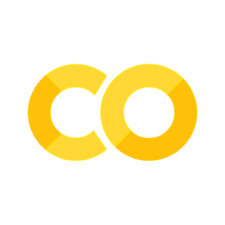Introduction to Python - Web Mining
introml.analyticsdojo.com
18. Web Mining#
18.1. This tutorial is directly from the the BeautifulSoup documentation.#
[https://www.crummy.com/software/BeautifulSoup/bs4/doc/]
18.1.1. Before you begin#
If running locally you need to make sure that you have beautifulsoup4 installed.
conda install beautifulsoup4
It should already be installed on colab.
18.2. All html documents have structure. Here, we can see a basic html page.#
html_doc = """
<html><head><title>The Dormouse's story</title></head>
<body>
<p class="title"><b>The Dormouse's story</b></p>
<p class="story">Once upon a time there were three little sisters; and their names were
<a href="http://example.com/elsie" class="sister" id="link1">Elsie</a>,
<a href="http://example.com/lacie" class="sister" id="link2">Lacie</a> and
<a href="http://example.com/tillie" class="sister" id="link3">Tillie</a>;
and they lived at the bottom of a well.</p>
<p class="story">...</p>
"""
The Dormouse's story
Once upon a time there were three little sisters; and their names were Elsie, Lacie and Tillie; and they lived at the bottom of a well.
...
from bs4 import BeautifulSoup
import requests
soup = BeautifulSoup(html_doc, 'html.parser')
print(soup.prettify())
18.2.1. A Retreived Beautiful Soup Object#
Can be parsed via dot notation to travers down the hierarchy by class name, tag name, tag type, etc.
soup
#Select the title class.
soup.title
#Name of the tag.
soup.title.name
#String contence inside the tag
soup.title.string
#Parent in hierarchy.
soup.title.parent.name
#List the first p tag.
soup.p
#List the class of the first p tag.
soup.p['class']
#List the class of the first a tag.
soup.a
#List all a tags.
soup.find_all('a')
soup.find(id="link3")
#The Robots.txt listing who is allowed.
response = requests.get("https://en.wikipedia.org/robots.txt")
txt = response.text
print(txt)
response = requests.get("https://www.rpi.edu")
txt = response.text
soup = BeautifulSoup(txt, 'html.parser')
print(soup.prettify())
soup.find_all('a')
# Experiment with selecting your own website. Selecting out a url.
response = requests.get("enter url here")
txt = response.text
soup = BeautifulSoup(txt, 'html.parser')
print(soup.prettify())
#For more info, see stanfordjournalism/search-script-scrape