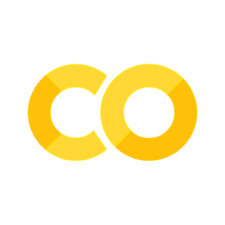Titanic Cluster
introml.analyticsdojo.com
32. Titanic Cluster#
As an example of how to work with both categorical and numerical data, we will perform survival predicition for the passengers of the HMS Titanic.
import os
import pandas as pd
train = pd.read_csv('https://raw.githubusercontent.com/rpi-techfundamentals/spring2019-materials/master/input/train.csv')
test = pd.read_csv('https://raw.githubusercontent.com/rpi-techfundamentals/spring2019-materials/master/input/test.csv')
print(train.columns, test.columns)
Index(['PassengerId', 'Survived', 'Pclass', 'Name', 'Sex', 'Age', 'SibSp',
'Parch', 'Ticket', 'Fare', 'Cabin', 'Embarked'],
dtype='object') Index(['PassengerId', 'Pclass', 'Name', 'Sex', 'Age', 'SibSp', 'Parch',
'Ticket', 'Fare', 'Cabin', 'Embarked'],
dtype='object')
Here is a broad description of the keys and what they mean:
pclass Passenger Class
(1 = 1st; 2 = 2nd; 3 = 3rd)
survival Survival
(0 = No; 1 = Yes)
name Name
sex Sex
age Age
sibsp Number of Siblings/Spouses Aboard
parch Number of Parents/Children Aboard
ticket Ticket Number
fare Passenger Fare
cabin Cabin
embarked Port of Embarkation
(C = Cherbourg; Q = Queenstown; S = Southampton)
boat Lifeboat
body Body Identification Number
home.dest Home/Destination
In general, it looks like name, sex, cabin, embarked, boat, body, and homedest may be candidates for categorical features, while the rest appear to be numerical features. We can also look at the first couple of rows in the dataset to get a better understanding:
train.head()
| PassengerId | Survived | Pclass | Name | Sex | Age | SibSp | Parch | Ticket | Fare | Cabin | Embarked | |
|---|---|---|---|---|---|---|---|---|---|---|---|---|
| 0 | 1 | 0 | 3 | Braund, Mr. Owen Harris | male | 22.0 | 1 | 0 | A/5 21171 | 7.2500 | NaN | S |
| 1 | 2 | 1 | 1 | Cumings, Mrs. John Bradley (Florence Briggs Th... | female | 38.0 | 1 | 0 | PC 17599 | 71.2833 | C85 | C |
| 2 | 3 | 1 | 3 | Heikkinen, Miss. Laina | female | 26.0 | 0 | 0 | STON/O2. 3101282 | 7.9250 | NaN | S |
| 3 | 4 | 1 | 1 | Futrelle, Mrs. Jacques Heath (Lily May Peel) | female | 35.0 | 1 | 0 | 113803 | 53.1000 | C123 | S |
| 4 | 5 | 0 | 3 | Allen, Mr. William Henry | male | 35.0 | 0 | 0 | 373450 | 8.0500 | NaN | S |
32.1. Preprocessing function#
We want to create a preprocessing function that can address transformation of our train and test set.
from sklearn.impute import SimpleImputer
import numpy as np
cat_features = ['Pclass', 'Sex', 'Embarked']
num_features = [ 'Age', 'SibSp', 'Parch', 'Fare' ]
def preprocess(df, num_features, cat_features, dv):
features = cat_features + num_features
if dv in df.columns:
y = df[dv]
else:
y=None
#Address missing variables
print("Total missing values before processing:", df[features].isna().sum().sum() )
imp_mode = SimpleImputer(missing_values=np.nan, strategy='most_frequent')
df[cat_features]=imp_mode.fit_transform(df[cat_features] )
imp_mean = SimpleImputer(missing_values=np.nan, strategy='mean')
df[num_features]=imp_mean.fit_transform(df[num_features])
print("Total missing values after processing:", df[features].isna().sum().sum() )
X = pd.get_dummies(df[features], columns=cat_features, drop_first=True)
return y,X
y, X = preprocess(train, num_features, cat_features, 'Survived')
test_y, test_X = preprocess(test, num_features, cat_features, 'Survived')
Total missing values before processing: 179
Total missing values after processing: 0
Total missing values before processing: 87
Total missing values after processing: 0
33. Cluster Analysis#
Lots of different ways to cluster data.
results=pd.DataFrame()
Sum_of_squared_distances = []
Sum_of_squared_distances_std = []
K = range(1,15)
for k in K:
km = KMeans(n_clusters=k)
km = km.fit(X)
membership=km.labels_
results['S'+str(k)] = membership
Sum_of_squared_distances.append(km.inertia_)
import matplotlib.pyplot as plt
plt.plot(K, Sum_of_squared_distances, 'bx-')
plt.xlabel('k')
plt.ylabel('Sum_of_squared_distances')
plt.title('Elbow Method For Optimal k')
plt.show()
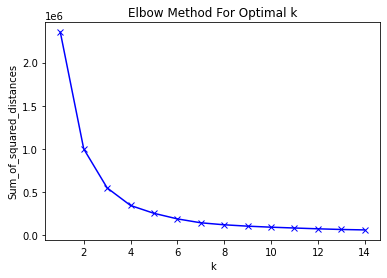
results
| S1 | S2 | S3 | S4 | S5 | S6 | S7 | S8 | S9 | S10 | S11 | S12 | S13 | S14 | |
|---|---|---|---|---|---|---|---|---|---|---|---|---|---|---|
| 0 | 0 | 0 | 0 | 2 | 1 | 3 | 5 | 0 | 6 | 7 | 1 | 1 | 11 | 8 |
| 1 | 0 | 0 | 2 | 0 | 4 | 1 | 6 | 4 | 8 | 0 | 8 | 6 | 2 | 11 |
| 2 | 0 | 0 | 0 | 2 | 1 | 3 | 5 | 0 | 6 | 7 | 10 | 5 | 0 | 13 |
| 3 | 0 | 0 | 2 | 0 | 4 | 1 | 6 | 4 | 5 | 8 | 6 | 0 | 8 | 9 |
| 4 | 0 | 0 | 0 | 2 | 1 | 3 | 5 | 0 | 6 | 1 | 10 | 5 | 0 | 13 |
| ... | ... | ... | ... | ... | ... | ... | ... | ... | ... | ... | ... | ... | ... | ... |
| 886 | 0 | 0 | 0 | 2 | 1 | 3 | 5 | 0 | 6 | 1 | 10 | 5 | 0 | 13 |
| 887 | 0 | 0 | 0 | 2 | 1 | 3 | 0 | 6 | 2 | 4 | 9 | 9 | 7 | 4 |
| 888 | 0 | 0 | 0 | 2 | 1 | 3 | 5 | 7 | 7 | 9 | 4 | 9 | 7 | 6 |
| 889 | 0 | 0 | 0 | 2 | 1 | 3 | 0 | 7 | 7 | 9 | 4 | 9 | 7 | 6 |
| 890 | 0 | 0 | 0 | 2 | 1 | 3 | 5 | 0 | 6 | 1 | 10 | 5 | 0 | 13 |
891 rows × 14 columns
#As You see, You can get wildly different results.
pd.crosstab(results.loc[:,'S5'], results.loc[:,'S6'])
| S6 | 0 | 1 | 2 | 3 | 4 | 5 |
|---|---|---|---|---|---|---|
| S5 | ||||||
| 0 | 0 | 0 | 3 | 0 | 0 | 0 |
| 1 | 150 | 0 | 0 | 562 | 0 | 0 |
| 2 | 0 | 0 | 0 | 0 | 0 | 33 |
| 3 | 0 | 0 | 0 | 0 | 17 | 0 |
| 4 | 6 | 120 | 0 | 0 | 0 | 0 |
33.1. Mutual Information Score#
We need to use this rather than a confusion matrix.
https://scikit-learn.org/stable/modules/generated/sklearn.metrics.mutual_info_score.html
#Notice how we have correspondence, just different labels.
metrics.adjusted_mutual_info_score(results.loc[:,'S5'], results.loc[:,'S6'],)
0.7308268840532705
#Notice if we just set a different seed
results=pd.DataFrame()
K = range(100,103)
for k in K:
km = KMeans(n_clusters=5, random_state=k)
km = km.fit(X)
membership=km.labels_
results['S'+str(k)] = membership
results
| S100 | S101 | S102 | |
|---|---|---|---|
| 0 | 1 | 0 | 0 |
| 1 | 3 | 4 | 4 |
| 2 | 1 | 0 | 0 |
| 3 | 3 | 4 | 4 |
| 4 | 1 | 0 | 0 |
| ... | ... | ... | ... |
| 886 | 1 | 0 | 0 |
| 887 | 1 | 0 | 0 |
| 888 | 1 | 0 | 0 |
| 889 | 1 | 0 | 0 |
| 890 | 1 | 0 | 0 |
891 rows × 3 columns
#Notice how we have correspondence, just different labels.
pd.crosstab(results.loc[:,'S100'], results.loc[:,'S101'])
| S101 | 0 | 1 | 2 | 3 | 4 |
|---|---|---|---|---|---|
| S100 | |||||
| 0 | 0 | 33 | 0 | 0 | 0 |
| 1 | 712 | 0 | 0 | 0 | 0 |
| 2 | 0 | 0 | 17 | 0 | 0 |
| 3 | 0 | 0 | 0 | 0 | 126 |
| 4 | 0 | 0 | 0 | 3 | 0 |
from sklearn import metrics
metrics.adjusted_mutual_info_score(results.loc[:,'S100'], results.loc[:,'S101'])
1.0
['cluster_'+str(x) for x in range(len(X_new.columns))]
['cluster_0', 'cluster_1', 'cluster_2', 'cluster_3', 'cluster_4']
#To model and view correlations, we need to change cluster membership to a dummy.
X_new=pd.get_dummies(results.loc[:,'S101'])
X_new.columns=['cluster_'+str(x) for x in range(len(X_new.columns))]
X_new.head()
| cluster_0 | cluster_1 | cluster_2 | cluster_3 | cluster_4 | |
|---|---|---|---|---|---|
| 0 | 1 | 0 | 0 | 0 | 0 |
| 1 | 0 | 0 | 0 | 0 | 1 |
| 2 | 1 | 0 | 0 | 0 | 0 |
| 3 | 0 | 0 | 0 | 0 | 1 |
| 4 | 1 | 0 | 0 | 0 | 0 |
XALL=pd.concat([X,X_new],axis=1)
import seaborn as sb
corr = XALL.corr()
sb.heatmap(corr, cmap="Reds")
corr
| Age | SibSp | Parch | Fare | Pclass_2 | Pclass_3 | Sex_male | Embarked_Q | Embarked_S | cluster_0 | cluster_1 | cluster_2 | cluster_3 | cluster_4 | |
|---|---|---|---|---|---|---|---|---|---|---|---|---|---|---|
| Age | 1.000000 | -0.232625 | -0.179191 | 0.091566 | 0.006589 | -0.281004 | 0.084153 | -0.013855 | -0.019336 | -0.160712 | 0.037477 | 0.006006 | 0.025201 | 0.157939 |
| SibSp | -0.232625 | 1.000000 | 0.414838 | 0.159651 | -0.055932 | 0.092548 | -0.114631 | -0.026354 | 0.068734 | -0.227170 | 0.014779 | 0.045473 | -0.027582 | 0.239940 |
| Parch | -0.179191 | 0.414838 | 1.000000 | 0.216225 | -0.000734 | 0.015790 | -0.245489 | -0.081228 | 0.060814 | -0.169314 | 0.098906 | 0.137609 | -0.003482 | 0.087637 |
| Fare | 0.091566 | 0.159651 | 0.216225 | 1.000000 | -0.118557 | -0.413333 | -0.182333 | -0.117216 | -0.162184 | -0.700117 | 0.390546 | 0.578422 | 0.561893 | 0.272870 |
| Pclass_2 | 0.006589 | -0.055932 | -0.000734 | -0.118557 | 1.000000 | -0.565210 | -0.064746 | -0.127301 | 0.189980 | 0.186593 | -0.100049 | -0.071149 | -0.029652 | -0.127471 |
| Pclass_3 | -0.281004 | 0.092548 | 0.015790 | -0.413333 | -0.565210 | 1.000000 | 0.137143 | 0.237449 | -0.015104 | 0.437251 | -0.217282 | -0.154518 | -0.064397 | -0.313649 |
| Sex_male | 0.084153 | -0.114631 | -0.245489 | -0.182333 | -0.064746 | 0.137143 | 1.000000 | -0.074115 | 0.119224 | 0.181289 | -0.129009 | -0.086019 | 0.002321 | -0.105153 |
| Embarked_Q | -0.013855 | -0.026354 | -0.081228 | -0.117216 | -0.127301 | 0.237449 | -0.074115 | 1.000000 | -0.499421 | 0.134274 | -0.060318 | -0.042895 | -0.017877 | -0.101895 |
| Embarked_S | -0.019336 | 0.068734 | 0.060814 | -0.162184 | 0.189980 | -0.015104 | 0.119224 | -0.499421 | 1.000000 | 0.130364 | -0.105494 | -0.079475 | -0.094382 | -0.045833 |
| cluster_0 | -0.160712 | -0.227170 | -0.169314 | -0.700117 | 0.186593 | 0.437251 | 0.181289 | 0.134274 | 0.130364 | 1.000000 | -0.391135 | -0.278152 | -0.115922 | -0.809409 |
| cluster_1 | 0.037477 | 0.014779 | 0.098906 | 0.390546 | -0.100049 | -0.217282 | -0.129009 | -0.060318 | -0.105494 | -0.391135 | 1.000000 | -0.027352 | -0.011399 | -0.079592 |
| cluster_2 | 0.006006 | 0.045473 | 0.137609 | 0.578422 | -0.071149 | -0.154518 | -0.086019 | -0.042895 | -0.079475 | -0.278152 | -0.027352 | 1.000000 | -0.008106 | -0.056601 |
| cluster_3 | 0.025201 | -0.027582 | -0.003482 | 0.561893 | -0.029652 | -0.064397 | 0.002321 | -0.017877 | -0.094382 | -0.115922 | -0.011399 | -0.008106 | 1.000000 | -0.023589 |
| cluster_4 | 0.157939 | 0.239940 | 0.087637 | 0.272870 | -0.127471 | -0.313649 | -0.105153 | -0.101895 | -0.045833 | -0.809409 | -0.079592 | -0.056601 | -0.023589 | 1.000000 |
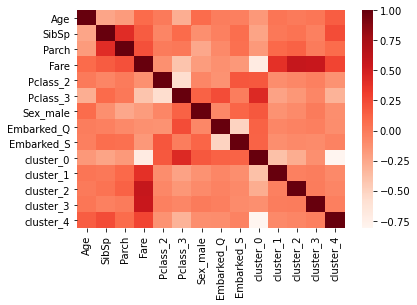
33.2. Train Test Split#
Now we are ready to model. We are going to separate our Kaggle given data into a “Train” and a “Validation” set.
#Import Module
from sklearn.model_selection import train_test_split
train_X, val_X, train_y, val_y = train_test_split(X_new, y, train_size=0.7, test_size=0.3, random_state=122,stratify=y)
from sklearn.neural_network import MLPClassifier
from sklearn.neighbors import KNeighborsClassifier
from sklearn.svm import SVC
from sklearn.gaussian_process import GaussianProcessClassifier
from sklearn.gaussian_process.kernels import RBF
from sklearn.tree import DecisionTreeClassifier
from sklearn.ensemble import RandomForestClassifier, AdaBoostClassifier
from sklearn.naive_bayes import GaussianNB
from sklearn.discriminant_analysis import QuadraticDiscriminantAnalysis
from sklearn import metrics
from sklearn import tree
classifier = tree.DecisionTreeClassifier(max_depth=3)
#This fits the model object to the data.
classifier.fit(train_X, train_y)
#This creates the prediction.
train_y_pred = classifier.predict(train_X)
val_y_pred = classifier.predict(val_X)
print("Metrics score train: ", metrics.accuracy_score(train_y, train_y_pred) )
print("Metrics score validation: ", metrics.accuracy_score(val_y, val_y_pred) )
Metrics score train: 0.666131621187801
Metrics score validation: 0.6753731343283582